
Guaranteed 1 Year Warranty for the MemoriFrame™
Shipping Time (excludes processing time of 1-3 days):
UK: 5 business days
US: 9-12 business days
DE: 8-10 business days
FR: 8-11 business days
International: 8-20 business days
Free 30-day money back & return:
Your satisfaction is our top priority. If you're not happy with our frames, no worries! Enjoy hassle-free returns with our 30-day policy. Learn more by clicking here.
1. Connect the MemoriFrame™ to your PC using the USB-C cable supplied.
2. Drag and drop your photos/videos into the folder that pops up, making sure they're in the right format (720x1080 px recommended).
3. For a continuous loop display, arrange the photos/videos in your desired order.
4. Unplug MemoriFrame™ from PC, turn it on, and enjoy your favorite memories!
Tip: Rearrange or delete files anytime to update the sequence.
- 7.5-inch (167x107x24mm) or 10.5-inch (221x157x24mm) acrylic frame for enjoyable viewing
- 5-inch (854x480) or 7-inch (1024x600) IPS screen with high resolution
- 1 GB built-in storage for videos and photos
- Rechargeable 1000mAh lithium battery with up to 3-3.5 hours of playback
- Integrated Speakers With Volume Control
- Simple On/Off control buttons
- Supports most video & photo file types
- Auto-Rotation for all formats
- FREE adaptable charging plug
- Works with Mac & Windows
- 1 x MemoriFrame™ 4.5*6.5 in. acrylic frame with 2.5*4.5 in. HD IPS screen
- 1 x User Manual
- 1 x USB-C Cable (used to charge and connect to PC) w/ block
All MemoriFrame™ products are backed with a 30 day money back guarantee and we also offer a 1 year warranty for 5€!
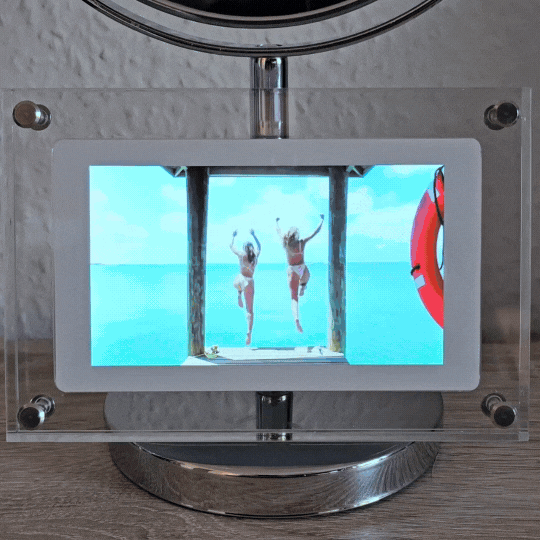
Relive Your Most Cherished Memories
Feel the joy of your favorite memories with MemoriFrame™
The day of your wedding, your first time seeing your dog or your baby's first moments.
Each frame links to the miraculous journey of your life.

The Perfect Gift
Whether for weddings, birthdays, or just to say congrats, the MemoriFrame™ stands as a symbol of enduring affection.
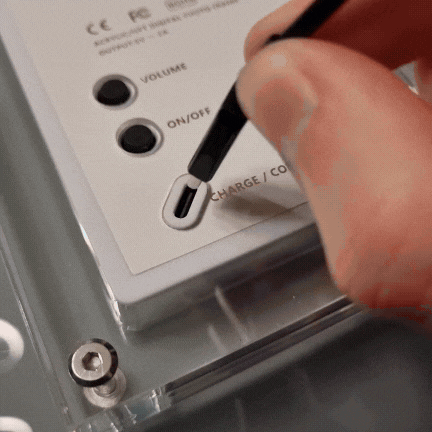
Effortless Setup
Connect to any computer using the provided cable, drag, drop - Done!
Easily swap or update video by deleting the old and adding the new! Keep track of every special memory!
FAQ
1. Connect the MemoriFrame™ to your PC using the USB-C cable supplied.
2. Drag and drop your photos/videos into the folder that pops up, making sure they're in the right format (720x1080 px recommended).
3. For a continuous loop display, arrange the photos/videos in your desired order.
4. Unplug MemoriFrame™ from PC, turn it on, and enjoy your favorite memories!
Absolutely! You can update the media by deleting the old ones and adding the new ones easily whenever you want.
Absolutely! You can include sound in your video and there's a convenient button on the frame's back for quick mute/unmute control.
Once the MemoriFrame is fully charged, the battery lasts up to 3-3.5 hours.
Of course! If you upload multiple photos and/or videos, MemoriFrame will automatically play them in sequence. You can rearrange your photos and videos to update the order. There is also a function to play a photo or video continuously.
Don't Just Take Our Word For It!
Hear from your returning customers!







Share and get 15% off!
Simply share this product on one of the following social networks and you will unlock 15% off!